Uniform Assessment System for New York
The following project updates, presentations/webinars and training videos contain outdated UAS information and materials.
All current information is located on the UAS–NY main page.
UAS–NY Transition Guide
v 2013–05–14
- Guide is also available in Portable Document Format (PDF)
Document Revision History
May 14, 2013
- Correct UAS–20 role provision (pages 41)
April 15, 2013
- Enable UAS–15 to edit assessment data (pages 41)
- Minor correction to UAS–50 Role Definition (pages 22 and 41)
March 29, 2013
- Pre–population of UAS–NY data (page 8)
- Establishing Trust Level for HCS Coordinators (page 24)
- Correcting Names Associated with HCS accounts (page 31)
- Java 7 requirement (pages 38 and 39)
March 4, 2013
- Initial Issuance
Office of Health Insurance Programs
Division of Long Term Care
Contents
Assessment Instruments and Implementation
- UAS–NY Assessment Instruments
- New York State Medicaid Programs and Plans Affected
- Assessment Instruments Being Replaced
- Laws, Regulations, Policy, and Guidance
- Statewide Implementation Plan
UAS–NY Application and Training Environment
- HCS and UAS–NY Security Features
- Initial Population of the UAS–NY Data
- Access to Client Data
- Conducting Assessments
- Signing Assessments
- Conducting Assessments Without Internet Access
- Assessment Outcomes and Program Enrollment Information
- UAS–NY Reporting
- The UAS–NY Training Environment
Your Organization´s Transition to the UAS–NY
- Transition Activities
- Leadership and Communication
- Organizational Considerations
- UAS Roles
- HCS Coordinators
- UAS–NY Transition Webinars
UAS–NY Start–Up Activities for Your Organization
Procedural and Reference Materials
- Establishing Trust Level 3 Assurance
- Assigning UAS Roles
- Accessing the HCS and the UAS–NY Application
- Accessing the UAS–NY Training Environment
- Information Technology Specifications
- UAS Role Specifications Detail
INTRODUCTION TO THE UAS–NY
Welcome to the Uniform Assessment System for New York (UAS–NY), a Medicaid Redesign Team (MRT) project.
The UAS–NY is a secure, web–based software application housed in the New York State (NYS) Department of Health´s (DOH) Health Commerce System (HCS). The UAS–NY contains electronic adult and pediatric assessment instruments for individuals being served in New York State´s Medicaid home and community–based long–term care setting.
The UAS–NY also includes a client application that can be installed on laptop computers for when web access is not available. The UAS–NY also includes a seamlessly integrated online, self–paced training environment, which includes training on the assessment instruments as well as the software application.
The Purpose of this Guide
The purpose of this document is to provide you and your organization with the information necessary to successfully transition to using the UAS–NY. This guide is intended to be used in conjunction with the courses and resources available in the UAS–NY Training Environment.
You are strongly encouraged to read this document in its entirety.
This document consists of the following main topics:
- Information about the assessment instruments and the statewide implementation (starting on page 3).
- Information about the UAS–NY software application and training environment (starting on page 7).
- Information to assist you with transitioning your organization to using the UAS–NY (starting on page 14).
- A check–list of initial start–up activities for your organization once you have access to the UAS–NY (starting on page 27).
- Procedural and reference materials you will need during your transition (starting on page 28).
UAS–NY Support Desk
To assist your organization´s transition efforts, the UAS–NY project team has established a support desk that will be available during normal business hours Monday through Friday. The UAS–NY support desk offers assistance in the following areas:
- Transition Support
Available for UAS–NY Coordinators should they have questions about or need information relevant to their organization´s transition to and implementation of the UAS–NY. - User Support
Available to users should they have questions about the UAS–NY software application (online and offline), assessment instruments, or training environment.
The UAS–NY support desk is also prepared to assist you in reaching the appropriate contact should you have programmatic or HCS questions.
The UAS–NY support desk can be reached at the following:
Via email: uasny@health.state.ny.us
Telephone: 518–408–1021
ASSESSMENT INSTRUMENTS AND IMPLEMENTATION
This section of this guide presents information related to the programs and plans that will be affected by the implementation of the UAS–NY, the assessment instruments that are being replaced, and the timeline for statewide implementation.
UAS–NY Assessment Instruments
The UAS–NY contains three assessment instruments:
- Community Assessment – adults over the age of 18
- Pediatric 4–17 – children ages 4 through 17
- Pediatric 0–3 – children ages birth through 3
These assessment instruments are based on the suite of research–based and validated assessment instruments created by interRAI. interRAI is a not–for–profit research organization comprised of researchers in over 30 countries who are committed to improving health care for persons who are elderly, frail, or disabled (www.interRAI.org). Their goal is to promote evidence–based clinical practice and policy decisions through the collection and interpretation of high quality data, and their assessment instruments are used in many states and countries.
The UAS–NY Community Assessment instrument enables an assessor to review multiple domains of function, health, social support, and service use. The Community Assessment includes two supplements: the Functional Supplement and the Mental Health Supplement. The Functional Supplement captures additional information related to health, function, and support. The Mental Health Supplement captures additional information related to mental health service history, mental state, and social relations.
The UAS–NY Pediatric Assessment instruments also review multiple domains of function, health, social support, and service use within an age appropriate context. The pediatric assessments do not include supplements.
New York State Medicaid Programs and Plans Affected
The UAS–NY and its related assessment instruments will be used in the following New York State home and community–based long–term care Medicaid programs.
- Adult Day Health Care (ADHC)
- Assisted Living Program (ALP)
- Care at Home (CAH) I/II Waiver
- Long Term Home Health Care Program (LTHHCP)
- Managed Long Term Care (MLTC)
- Personal Care Services (PCS) and Consumer Directed Personal Assistance Program (CDPAP)
- Nursing Home Transition and Diversion Waiver (NHTD)
- Traumatic Brain Injury Waiver (TBI)
Assessment Instruments Being Replaced
The UAS–NY and its related assessment instruments will replace the following instruments and forms that are currently in use:
| Program | Instruments/Forms Used |
|---|---|
| Adult Day Health Care | Registrant Assessment Instrument (RAI) |
| Assisted Living Program (ALP) | Hospital/Community Patient Review Instrument (PRI) Screen DSS– 4449B Identifying Information DSS– 4449D Nursing/Functional/Social Assessment *DSS– 4449C Medical Evaluation and Physician Orders * The Medical Evaluation will be partially replaced by the UAS–NY. The physician's section will be substantially shortened. |
| Care At Home (CAH) I/II Waiver | DSS–4362 Pediatric Patient Review Instrument (PPRI) DSS–3139 (Home Assessment Abstract) or approved local equivalent |
| Long Term Home Health Care Program | DMS–1 (Long Term Care Placement Form) DSS–3139 (Home Assessment Abstract) |
| Managed Long Term Care | Semi–Annual Assessment of Members (SAAM) |
| Personal Care Services/ Consumer Directed Personal Assistance Program (CDPAP) | DSS–3139 (Home Assessment Abstract) DMS–1 (Long Term Care Placement Form) |
| Personal Care Services – NYC | M27–R (RN Assessment Task Based Assessment) M11–S (Social Assessment) |
| NHTD/TBI Waivers | Hospital/ Community Patient Review Instrument (PRI) Screen The Initial Service Plan (ISP) will not be replaced until the service planning component is implemented in the UAS– NY. |
Laws, Regulations, Policy, and Guidance
The implementation of the UAS–NY will require you to analyze and adjust your organization´s business practices and processes. However, the implementation of the UAS–NY will not alter your obligation to adhere to existing laws, regulations, policy, and guidance for the respective programs/plans you operate.
The UAS–NY project team is working closely with program and plan directors and policy– makers to ensure adequate conveyance of policy information necessary to support your organization´s transition efforts. If you have policy–oriented questions, you may contact the appropriate program/plan director; you may also contact the UAS–NY support desk and we can direct you to the appropriate person.
It is important to note that the UAS–NY is not a nursing home admission tool. Nursing home admissions will still require a PRI, and staff conducting the PRI must be certified to use that instrument.
In addition, federally required assessments, such as the Minimum Data Set (MDS) and Outcome and Assessment Information Set (OASIS), will not be replaced by the UAS–NY.
Statewide Implementation Plan
Statewide implementation of the UAS–NY requires the careful coordination of many organizations throughout the state. To facilitate an orderly statewide transition, the UAS–NY project team has devised an effective implementation strategy that will be executed throughout 2013 and be completed by early 2014. This section of this guide presents the statewide implementation strategy so that you can understand your involvement in the context of the broader 2013 implementation.
The statewide implementation of the UAS–NY consists of three concurrently–executed plans:
- Pilot: The Pilot is the first live use of the UAS–NY. Four counties who were involved in the UAS–NY beta test in the summer of 2012 have been identified to participate in the Pilot. The four counties are Broome, Chautauqua, Otsego, and Warren. The Pilot will begin in March 2013 with the availability of the UAS–NY application.
The Pilot will be conducted for approximately two months, at the end of which time all organizations in these four counties who are involved in home and community–based long–term care programs–except Managed Long Term Care plans–will thereafter conduct assessments using only the UAS–NY. - Managed Long Term Care: All MLTC plans throughout the entire state will begin in March 2013 making preparations for using the UAS–NY such that beginning July 1, 2013, all assessments conducted under MLTC will be performed using only the UAS–NY. Refer to the recently issued policy guidance regarding the dates re–assessments are due.
- Statewide Implementation: The remaining counties and regions throughout New York State will transition to using the UAS–NY according to the rolling implementation schedule, presented in the table below.
The Begin Transition date indicates the point in time at which the organizations named in the Counties column will be contacted by the UAS–NY project team to formally begin their transition to using the UAS–NY. This is also the date the UAS–NY project team will be prepared to work directly with those organizations.
Note:
The Implementation Deadline is the latest date your organization will be allowed to use the currently administered assessment instruments, not the earliest date you may use the UAS–NY. After your Implementation Deadline, you must administer assessments using only the UAS–NY.
If your organization can complete its transition activities more expediently than the amount of time afforded by the implementation schedule–but still according to the plan´s timeline for counties/regions–the UAS–NY project team welcomes and encourages you to do so.
| Region | Counties | Begin Transition | Implementation Deadline |
|---|---|---|---|
| Region VI | Allegany, Cattaraugus, Chemung, Erie, Genesee, Livingston, Monroe, Niagara, Ontario, Orleans, Schuyler, Seneca, Steuben, Wayne, Wyoming, Yates | May 1, 2013 | October 1, 2013 |
| Region V | Cayuga, Chenango, Cortland, Delaware, Herkimer, Jefferson, Lewis, Madison, Oneida, Onondaga, Oswego, St. Lawrence, Tioga, Tompkins | June 1, 2013 | November 1, 2013 |
| Region IV | Albany, Clinton, Columbia, Essex, Franklin, Fulton, Greene, Hamilton, Montgomery, Otsego, Rensselaer, Saratoga, Schenectady, Schoharie, Washington | July 1, 2013 | December 1, 2013 |
| Region III | Dutchess, Orange, Putnam, Sullivan, Ulster, Rockland | August 1, 2013 | January 1, 2014 |
| Regions I & II | Nassau, New York City, Suffolk, Westchester | September 1, 2013 | February 1, 2014 |
UAS–NY APPLICATION AND TRAINING ENVIRONMENT
In order to make decisions about your organization´s transition to the UAS–NY, it is important to have a fundamental understanding of the UAS–NY application. Some key concepts are presented in the following sections. Please note that detailed information about the UAS–NY is also available in the UAS–NY Training Environment.
The UAS–NY is a web–based application that enables users to enter and maintain information about an individual and to conduct a home and community–based long–term care assessment using one of the assessment instruments. Built into the assessment instruments are a series of research–based algorithms and formulas that are used to generate assessment outcomes and reports that support and guide care planning.
The UAS–NY contains a single unique record (or case file) for each individual enrolled in one of New York State´s home and community–based long–term care Medicaid programs/plans. Each individual´s record contains personal identifying information (PII) and protected health information (PHI); this includes demographic data, assessment data, assessment outcomes data, program/plan enrollment data, and care planning information.
All of this information is maintained in the UAS–NY database, which is owned and operated by the New York State Department of Health. All of this data is accessible by all local social service district and health provider organizations in New York State who require access to it, thereby making the sharing of this information among these organizations unprecedented. The information you provide into the UAS–NY will be immediately available to other organizations who also need it. The intent of sharing information at this level is to facilitate communication among organizations and ensure quality of care for the individual.
HCS and UAS–NY Security Features
To meet Health Insurance Portability and Accountability Act (HIPAA) and Health Information Technology for Economic and Clinical Health (HITECH) Act requirements, as well as New York State law, the UAS–NY application is designed with certain security features.
- The UAS–NY is accessed through the HCS, the Department of Health´s web portal. The HCS is a secure, private network designed for sharing health–related information with health organizations throughout New York State. The HCS meets all of the requirements of HIPAA and HITECH, as well as of other New York State laws.
- All organizations that have access to the HCS are grouped by organization type. The UAS–NY project team has identified the HCS organization types that require access to the UAS–NY and has authorized that access. Your organization is included in one of the organization types that has been granted authorization to access the UAS–NY.
- Each organization that is represented in the HCS has identified a person in that organization to whom HCS account and administrative responsibilities have been delegated. This person is called the HCS Coordinator. Your organization has (or will have) at least one HCS Coordinator.
- Each person in your organization who will access the UAS–NY must have their own HCS user account, and that account must be correctly associated with your organization. HCS user accounts cannot be shared.
- Pursuant to New York State laws governing PII and PHI, the identity of each user accessing the UAS–NY must be verified and validated to Trust Level 3 assurance. The HCS includes an easy–to–use mechanism to establish this trust level for your organization´s users and their HCS accounts. Your HCS Coordinator will perform this activity for each of your organization´s HCS users.
- The UAS–NY is a role–based system. The UAS–NY project team has created UAS– specific roles in the HCS. The UAS–NY application uses these roles to govern what information may be read or edited, and what functions may be performed. Each person in your organization who will access the UAS–NY must be assigned a UAS role in the HCS. You will work with your HCS Coordinator, and possibly others in your organization, to review the capabilities of each UAS role and determine the appropriate role to be assigned to each of your organization´s staff members. Your HCS Coordinator will perform the task of assigning the roles in the HCS to your staff´s HCS accounts.
- The UAS–NY includes extensive audit logging capabilities. All access to and actions performed within the UAS–NY are captured to support investigation of potential security lapses or breaches.
More detailed information for HCS Coordinators is included in the Reference and Procedural Materials section of this document.
More detailed information about the UAS roles is included in the Reference and Procedural Materials section of this document.
Initial Population of the UAS–NY Data
The UAS–NY has been populated with client demographic data of all individuals served in New York State´s long–term care setting as of February 2013. The initial set of records in the UAS–NY will enable you to immediately search for and locate most, if not all, of your organization´s clients. Minimal data entry of new client data will be required; however, no previous assessment data is included in the initial records.
The data includes:
- The Statewide files have been pre–populated with data about individuals which include names, addresses, and other identifying and demographic information. This was done so that assessing and other organizations would not have to key this information into the system.
- The original data source used for this information was the Welfare Management System (WMS) which is used for processing and collecting data for Medicaid financial eligibility determinations.
- Not all of the 5 million + people in the WMS system were selected for the UAS–NY Statewide file. The selection was made from individuals identified in one of the eight home and community–based long term care Medicaid programs from the claims database.
Approximately 150,000 individuals were identified this way based on recent claims data, but there may be people who have established Medicaid eligibility very recently who are not included in the UAS–NY Statewide file. - The specific individual identifiers and demographic information captured and available in WMS depends on whether the individual lives upstate or downstate. So, some individuals may have a certain identifier or selection data that others do not have.
- The identifying and demographic selections and information captured in the UAS–NY are not always the same as the WMS (because the UAS–NY has a different purpose), so the WMS data were mapped to the UAS–NY data fields. This also means not all of the identifying and demographic data fields will be present on individuals.
Access to Client Data
Each client´s record in the UAS–NY, including all related assessment data, serves as a shared case file for everyone involved in the client´s case; other organizations and users will have access to the same case file information you do.
The set of case files that your organization needs to access is called your organization´s case list. It´s important to remember that some of the case files in your organization´s case list may also be included in other organization´s case lists.
If you are a local social service district, your organization´s case list is based on the active residence or service address of individuals being served in your district. All individuals in your district will be immediately available in your organization´s case list.
If you are a service provider, you will need to populate your organization´s case list as part of your start–up activities. You will need to search for your clients in the UAS–NY and attest to a business need to access their case files. This attestation will place the client´s case file record in your organization´s case list. Once you perform this attestation and the client´s case file is in your organization´s case list, it will be available to everyone in your organization.
For reasons of security, when you start the UAS–NY application and are presented with your organization´s case list, no records are displayed. Your staff will be required to provide basic information about an individual before gaining access to that individual´s case file. This protects client data from being inadvertently displayed to unauthorized persons and inhibits unnecessary access to client data in your organization´s case list.
Conducting Assessments
The UAS–NY is designed to provide users with a degree of flexibility when conducting assessments. Depending on the program/plan your organization is operating, an assessment may be conducted in a variety of ways:
- One assessor employed by one organization. The assessor is able to initiate, conduct, and sign an assessment in its entirety.
- A social assessor and a nurse assessor employed by one (the same) organization. In this case, each assessor will be able to make their respective contributions during the course of the assessment.
- A social assessor from one organization and a nurse assessor from another (different) organization. In this case, one of the assessors will initiate the assessment and then share editing rights with the other assessor´s organization. Each assessor will then be able to make their respective contributions during the course of the assessment.
Because the UAS–NY is web–based application, users have the flexibility to access a client´s case file and assessments from any location with internet access. Users have the flexibility to work on assessments from different locations, as well as at the same or at different times.
Signing Assessments
Assessments conducted using the UAS–NY may be signed by anyone who has access to the UAS–NY and who contributed to, was consulted for, or reviewed the assessment. Signing assessments in the UAS–NY consists of an electronic signature (or e–signature) process; no paper is involved or required. The act of signing an assessment is straightforward and easy to perform.
There are three types of signatories who may sign an assessment in the UAS–NY:
- Social Assessor: When an assessment is completed, the social assessor´s signature is required to be provided first. Only one social assessor signature is permitted. If a social assessor was not involved in the assessment, then this signature is not required.
- Nurse Assessor: The nurse assessor´s signature is required to be provided second. If a social assessor was not involved in the assessment, the nurse assessor has the option of indicating they were the only contributor to the assessment; in this case, the nurse assessor signature will be first. Only one nurse assessor signature is permitted. Once the nurse assessor signs the assessment, it is locked from further editing. Only a nurse assessor supervisor can unlock an assessment once it has been signed by a nurse assessor.
- Review/Consult: Individuals who were consulted for the assessment or who otherwise were involved in a review and/or approval process may sign last. There can be as many Review/Consult signatures as required by your business process. The Review/Consult signature capability has been designed to accommodate local processes for review, approval, or other auxiliary participation. It´s important to understand that the Review/Consult signature does not inhibit or enforce any business rules within the UAS–NY and is merely available as a mechanism to accommodate your local process of review, approval, or consultation.
Conducting Assessments Without Internet Access
There will be times when your organization´s assessors will not have internet access where an assessment is to be conducted. To accommodate this circumstance, the UAS–NY includes a version of the application that can be installed on a laptop computer and used to conduct assessments without internet access. This application is referred to as the UAS–NY Offline Application. Assessments conducted using the UAS–NY Offline Application look and function identically to the web–based application. Using the UAS–NY Offline Application to conduct an assessment while not connected to the internet is referred to as working offline.
To work offline, the UAS–NY Offline Application must first be installed on the assessor´s laptop computer. You should work with your organization´s Information Technology (IT) department to prepare your organization´s laptop computers for storing health data, and to perform the UAS–NY Offline Application installation. Detailed installation instructions are included with the UAS–NY Offline Application installation program.
Once the UAS–NY Offline Application is installed on the laptop computer, and prior to going to the client´s residence, the assessor must perform a few steps while connected to the internet. The assessor must start the UAS–NY Offline Application and supply their HCS user ID and password; this will log them into the HCS, connect them to the UAS–NY web–based application, and provide them with access to their organization´s case list, just like when they are online. The assessor will then select the individuals they will be assessing and synchronize the data; this will place copies of those individuals´ case files on the assessor´s laptop. The assessor will then be able to fully conduct an assessment for those individuals without having access to the internet. Assessors cannot sign an assessment while working offline.
When the assessor has completed the assessment(s) and again has internet access (such as back at the office), they must start the UAS–NY Offline Application again, and perform a synchronization, which will update the web–based application with any data that was created or changed while working offline.
While there are benefits to being able to work offline, there are also drawbacks and risks. Most notably, any data synchronized to your organization´s laptop computers when working offline is your organization´s responsibility. Inadequately protected data that is lost or stolen while in your organization´s charge could result in a costly penalty. Conversely, while conducting assessments using the web–based application, no data is present on your computer´s hard drive, and therefore technically not in your possession. Your organization´s liability for loss or theft of data is minimized.
The UAS–NY project team recommends using the web–based application when possible. For times when it is necessary to use the UAS–NY Offline Application, be sure your organization has taken appropriate steps to adequately protect the data that will be stored on your laptops.
Under extenuating circumstances, assessors may use a paper version of the assessment instruments; in this situation, both supplements must also be completed. The information from the assessment must be entered into the UAS–NY so that the assessment may be signed.
Assessment Outcomes and Program Enrollment Information
Upon completion of an assessment, the UAS–NY summarizes assessment, program, and service information in an Assessment Outcomes display. The nurse assessor will use the Assessment Outcomes information to indicate the person´s interest in a possible program, to indicate a referral recommendation to a community and/or a home setting, and to indicate a program/plan recommendation.
When all of the information for the Assessment Outcomes has been completed, the nurse assessor must sign the Assessment Outcomes using a similar procedure for signing an
assessment. Assessment Outcomes may only be signed after the assessment is signed. Once signed, the Assessment Outcomes will be locked from further editing.
After Assessment Outcomes have been completed and a program enrollment has been decided, each organization enrolling the individual in their program/plan will create an entry in the Program/Plan display. If the individual is enrolled in more than one program, multiple entries will be created (one for each program/plan). This program/plan enrollment entry supports reporting capabilities for your organization within the UAS–NY.
UAS–NY Reporting
The UAS–NY includes robust reporting capabilities, which provide you and your organization with immediate access to data. Access to reports is based on roles; some roles may not have access to some reports.
- Individual Reports: Individual reports present information on the specific individual being assessed. These reports include assessment summaries, history, medications, and assessment outcomes for an individual, and are accessed from within an individual´s case file.
- Aggregate Reports: Aggregate reports present information in summary across your organization. Aggregate reports collect and summarize data based on case files present in your organization´s case list, and in some cases further restricts the data based on your organization´s Program/Plan entries.
- Ad Hoc Reporting: Ad hoc reporting provides you with the ability to create custom queries over case files in your organization´s case list. This capability will enable you to select and export data from the UAS–NY for use in your local case management or quality systems. A data dictionary of all fields included in the UAS–NY will be made available to you.
The UAS–NY Training Environment
The UAS–NY web–based application directly interacts with the UAS–NY Training Environment. This interaction dramatically simplifies the process of educating your organization´s staff on the assessment instruments and the use of the software application.
The following are some of the key features of the UAS–NY Training Environment.
- All of the training is web–based and self–paced. Your staff can access the training environment from any computer that has internet access. The training environment automatically tracks each student´s progress through each course, which enables them to leave a session, return at a later time, and resume from where they left off; this means your staff will be able to proceed through each course at a pace that is appropriate for them.
- The UAS–NY Training Environment includes training courses on the assessment instruments and the software application. Most of the courses have been designed as short modules focused on teaching specific topics or tasks. Your staff will learn manageable chunks of information incrementally and not become overwhelmed. Most of the courses can be completed in under 30 minutes. Some courses, however, such as learning the new assessment instruments, are appropriately much longer.
- The UAS–NY course catalog consists of fundamental courses, intermediate courses, and advanced courses. Upon completion of the fundamental courses, your staff will be prepared to be immediately productive using the UAS–NY. After gaining some experience with the UAS–NY, staff should proceed to the intermediate and then the advanced courses. The intermediate level courses, and then the advanced level courses, present more complex tasks and concepts and are best taken in the context of existing knowledge and some level of direct experience.
- Like the UAS–NY application, the training that is required for a given user is based on their assigned role(s). The UAS–NY application knows, based on the user´s role, what courses the user must take and provides them with easy access into those courses. The UAS–NY will automatically enroll them in the courses, track their progress through the courses, and register their completion.
- Each course is classified as being either mandatory or recommended. Mandatory means the user must complete the course in order to access the UAS–NY application. Your staff will not be allowed access to the UAS–NY before completing all mandatory courses. There are very few mandatory courses. Recommended means the user may access the UAS–NY application without having completed the course; the material presented in the course is recommended, but important. Your staff will be allowed to access the UAS–NY before completing recommended courses.
- The UAS–NY Training Environment also includes a "References and Resources" section. This section contains reference manuals for the assessment instruments, user guides that provide step–by–step instructions for using the UAS–NY software application, and a Frequently Asked Questions (FAQ) area that provides responses to questions raised by UAS–NY users across the State.
The UAS–NY Training Environment is an ongoing resource, and the materials in the training environment will be periodically updated. You should encourage your staff to routinely check the training environment for new or updated information.
|top of section| |top of page|YOUR ORGANIZATION´S TRANSITION TO THE UAS–NY
To directly assist all organizations affected by the implementation of the UAS–NY and based on feedback from UAS–NY beta participants, the UAS–NY project team has prepared extensive transition resources to assist you.
This section of this guide describes the Department of Health´s expectations of your organization´s transition in general terms and presents a range of activities that your organization must conduct in order to facilitate a smooth transition to using the UAS–NY and an effective integration of the UAS–NY into your business processes.
In general, your organization will:
- learn about the UAS–NY,
- identify and modify organizational processes that are affected by the use of the UAS–NY,
- assess and address the information technology implications of using the UAS–NY, and
- perform important initial UAS–NY start–up activities (described on page 27).
Once implemented, your assessors will use the UAS–NY to conduct assessments; your care planners will be able to use the assessment data, assessment outcomes, and other reporting capabilities to guide care planning; your management team will be able to use the UAS–NY for a variety of organizational and program management functions.
The transition activities listed below are presented in the general order in which they should be addressed; some activities may be conducted simultaneously. You have the flexibility to modify the order and the activities to best suit your organization´s needs.
Transition Activities
- Establish a leadership group and make an organizational commitment to successfully implement UAS–NY (see page 15).
- Appoint a UAS–NY Coordinator to serve as the project manager for your organization´s transition to the UAS–NY (see page 15).
- Create an internal and external communication plan to share information about your organization´s implementation of the UAS–NY (see pages 16 and 17).
- Identify and confirm your organization´s HCS Coordinator(s) or take steps necessary to establish one.
- Ensure that your UAS–NY Coordinator participates in the Implementation Kick–off Webinar for your county/region.
- Participate in topic–specific webinars offered by DOH to support your organization´s successful implementation of UAS–NY.
- Establish HCS user accounts with Trust Level 3 assurance for all staff who will be required to use the UAS–NY.
- Assess staff computer literacy and provide training as needed.
- Review your organization´s process for conducting assessments and identify changes that may be required; prepare to implement those changes and provide training to staff on new or changed procedures.
- Review your organization´s current business practices (e.g. personnel, quality, management) and identify changes that may be required; prepare to implement those changes and provide training to staff on new or changed procedures.
- Review and prepare your organization´s information technology infrastructure and identify changes that may be required to support your staff´s use of the UAS–NY; prepare to implement those changes and provide training to staff.
- Determine for each staff member the UAS role that is appropriate for them and assign them their role in the HCS.
- Promote and support staff completion of the mandatory and recommended training available in the UAS–NY Training Environment.
- Complete the UAS–NY start–up activities, identified (see page 27).
Leadership and Communication
Two fundamental concepts that your organization should address that will play a key role in the successful integration of UAS–NY into your organization´s business processes is leadership and communication.
- A transition leadership team that is supported by executive management sponsorship will yield effective organizational change.
- Open and clear internal and external communication will ensure staff, subcontractors, partners, and other key stakeholders have the information they need to support your organization´s successful transition to the UAS–NY.
UAS–NY Implementation Leadership Team
One of the first steps your organization should take to transition to the UAS–NY is to establish a leadership team. This leadership team should consist of the following:
- Executive Sponsorship: This ensures adequate support for other members of the leadership team who may not have the direct authority to facilitate change within your organization.
- UAS Coordinator: The UAS Coordinator will serve as the project manager and change leader who will support and guide all of your organization´s transition activities. The UAS–NY Coordinator will:
- serve as the project manager for your organization´s implementation of UAS–NY;
- be the single point of communication with UAS–NY project team;
- provide periodic updates to internal and external stakeholders on the organization´s vision for, and benefits of, using the UAS–NY;
- work collaboratively with your organization´s HCS Coordinator to assure appropriate UAS role assignments in the HCS for all staff who will use the UAS–NY;
- keep track of all aspects of the transition and monitor your organization´s transition progress;
- creatively address issues and concerns as they are identified by staff;
- within your organization, build a culture of teamwork into all aspects of the transition;
- monitor and support staff´s timely completion of UAS–NY mandatory and recommended training; and
- ensure additional training is created and delivered to staff related to business practices that may have changed due to the implementation of the UAS–NY.
- HCS Coordinator: The HCS Coordinator(s) for your organization has been delegated authority to perform select administrative activities using the Department of Health´s web portal. Their inclusion in the leadership team is critical; an inadequately informed HCS Coordinator could result in mis–assignment of UAS roles, which could further result in an unnecessary data breach.
- Knowledge Leaders: Knowledge leaders are staff who are knowledgeable about and involved in your organization´s assessment process. Their involvement will ensure that your organization´s business processes related to managing assessment activities is adequately represented.
- Information Technology: Inclusion of IT leadership will ensure your staff have adequate access to, and support for, the online as well as the offline application.
- Other Organizational Representation: Many functions within your organization may be affected by the transition to the UAS–NY. It will be important for you to identify and engage these functions and encourage or require their involvement on the leadership team.
Internal Communication Plan
Clear and open communication within your organization is the most effective way to engage employees and ensure the successful implementation of the UAS–NY. You should be prepared to create and execute an internal communication plan within your organization to ensure consistent understanding among your staff of your organization´s UAS–NY implementation plan and its progress toward completion.
Consider the following questions as you design your internal communication plan.
- What is the role of internal communication in your organization´s implementation of UAS–NY?
- What are the roles and responsibilities of your UAS–NY implementation leadership team in communicating to your organization´s staff?
- What does your organization currently know about the UAS–NY? What needs to change in their current perceptions, attitudes, and access to basic information?
- How can you best provide staff with accurate and up–to–date information about the UAS–NY and your implementation plan?
- What do staff need to think, feel and do in order to embrace and successfully adopt the UAS–NY?
- What are the communication activities you are going to need to perform, and who will be responsible for performing them?
- What strategies will you employ to ensure that communication is bi–directional?
- What resources do you need to reach your goals?
External Communication Plan
Many assessments require coordination with other organizations. With the implementation of the UAS–NY, many aspects of this coordination will be easier–albeit different–than you have previously experienced.
As part of your transition to the UAS–NY, you will need to identify the organizations with whom you coordinate when conducting assessments and contact them to convey some details of your local implementation plan. This will include organizations with whom you contract or subcontract for assessment activities; they, too, will be required to go through this transition to the UAS–NY. It will be critical for you and the organizations with whom you coordinate on assessments to have reasonably synchronized transition plans.
Creating an external communication plan will facilitate this synchronization and ease your transition.
Social Service Districts Communicate with the service providers in your county to convey the date you will be ready to conduct your part of an assessment.
Health Service Providers Communicate with your partners, subcontractors, and specialists to convey the date, you will be ready to conduct assessments using the UAS–NY.
It may also be useful to convey who in your office will be trained, what training they will complete, when they will complete the training, when they will have computers available to use for assessments, and when you as an organization will begin using the UAS–NY for assessments.
Day–to–day operational communication will continue but will need to be augmented to adjust for coordinated assessments. There is specific training available for coordinated assessments. You should plan to establish an open dialogue with your partners in order to establish a common understanding of the roles and responsibilities for completing assessments using the UAS–NY, and to determine and implement any changes to the assessment process.
Organizational Considerations
The implementation of the UAS–NY will require your organization to adjust its business processes. To support your organization´s transition to the UAS–NY, you will need to review and prepare to adjust the following:
- your organization´s assessment process,
- how social and clinical assessments are coordinated (if applicable),
- internal business processes dependent on assessment data, and
- staff computer proficiency.
You may also realize that there are other considerations that are specific to your organization that must be factored into your transition plan.
Review Your Organization´s Assessment Process
As part of the transition to the UAS–NY, you should review your organization´s current assessment process and identify how it may need to be changed to accommodate implementation of the UAS–NY.
The following questions are intended to stimulate thought and discussion among your implementation leadership team about your organization´s current and future assessment process. It is not intended to serve as an exhaustive list of questions.
- What programs does your organization complete assessments for?
- What staff are involved in the assessment process? What role do staff have? Who are the nurse assessors? Who are the social assessors?
- Are other organizations involved in the assessment process? What is the role of these organizations and their staff in the assessment process? Who determines which sections of the assessment are completed by which staff? How are discrepancies between assessors resolved?
- Who will initiate the assessment? Who in your organization will initiate the assessment? How is the assessment scheduled (e.g., one session, two sessions)? How is information received from the physician or the referring entity?
- Will the assessors have access to the internet when in the field? Will assessors use the UAS–NY Offline Application?
- What mechanisms (if any) are in place to review completed assessments? How will managers coordinate the timely completion of assessments?
- Once the assessment is signed by a nurse, are additional signatures or review/approvals required? What is the review process? Is a supervisor signature required?
- What is the process for modifying an assessment that has been signed and locked by a nurse assessor?
- What actions are required once the assessment is completed? Who receives the completed assessment? Who receives other data from the assessment?
- How will assessment results be used to develop care planning? Who develops the care or service plan? Will they have or need access to the UAS–NY?
- Once the assessment is complete, what will the process be to communicate a referral to the appropriate service provider(s)? What type of information or report is sent? How are the results transmitted? What is the process for making a referral? What information is transmitted in a referral? Who is responsible for making the referral?
Social Assessments
The assessment instruments included in the UAS–NY do not have explicit delineations of social assessment domains versus clinical assessment domains. As such, if your organization performs assessments that are coordinated between social workers (social assessors) and nurses (nurse assessors), you will need to review the assessment instruments and determine which items will constitute the social assessor´s responsibility as compliant or appropriate.
Once you make this determination, you will have to clearly communicate this understanding to all of the individuals involved in the assessment (i.e. social assessors and nurse assessors alike).
It is important to keep in mind, however, that the nurse assessor has final authority over the entire assessment. It will be critical, and a matter of professional courtesy, to communicate when disagreements occur.
You may have to define (or reiterate) a protocol to be followed when such disagreements arise, and clearly communicate that protocol to all assessment participants. This will ensure that the best information will be collected for the client, thereby resulting in the best care.
Considering Your Organization´s Business Process
As part of the transition to the UAS–NY, it is important for you to consider how the UAS–NY may impact or be used to support other facets of your organization´s business.
The following questions are intended to stimulate thought and discussion among your implementation leadership team about your organization´s current and future business practices that may be affected by the implementation of the UAS–NY. It is not intended to serve as an exhaustive list of questions.
- How is individual assessment data currently used by your organization? What type of information is used? What information is available in the UAS–NY to support current data analysis?
- The UAS–NY requires that all staff who access the UAS–NY have a unique HCS account and be assigned a specific role in the UAS. How will changes in staff status be communicated to your organization´s HCS Coordinator(s)? Who will determine the appropriate UAS roles? Who will ensure that new staff have appropriate access?
- How will the organization support staff completion of recommended online training? What local training will be conducted to ensure staff understand changes or new local processes or procedures? How will supervisors support their assessors as they transition to the UAS–NY?
- What supports will be put in place to ensure the accuracy and reliability of assessments? What internal supports will be implemented to provide technical support to staff?
- Will data from the UAS–NY be used by your organization to support other internal systems or processes? How will that occur? Who will be responsible for this process? How often will this occur?
- How is assessment data used to support planning, management, or other administrative functions? How will your organization obtain and use data from the UAS–NY to support these business processes?
- Field staff will be using laptop computers to conduct assessments. Are current IT security policies and procedures sufficient? What actions will be taken to monitor access to
UAS–NY data? How often and how closely will your organization´s administrators review and monitor your staff´s UAS–NY activities?
- Who will be responsible for reviewing the quality of UAS–NY data? Who will build institutional knowledge of UAS–NY and to proactively use UAS–NY data to support management and improvement of quality and care?
Information Technology Support
The UAS–NY is a technology–based system that requires specific technical arrangements be in place in order for your organization´s users to be successful. Your IT department is best qualified to establish these arrangements. As such, you will need to actively engage your organization´s IT department in order to obtain an appropriate level of technology support for your organization´s UAS–NY users.
To assist your organization´s IT department in providing the support you will need, the Procedural and Reference Materials section of this document includes UAS–NY technical specifications that were written explicitly for them. You should make that material readily available to your IT department as part of your transition efforts.
As a summary, the technical specification materials cover:
- which browsers and browser versions are supported by the UAS–NY;
- what browser settings, extensions, and plug–ins must be established to support using the UAS–NY application and the UAS–NY Training Environment;
- what level of internet access (including bandwidth) is required to support using the UAS– NY application and UAS–NY Training Environment (this is encapsulated in a general system architectural and description of training courses and is provided to support thorough understanding);
- what network obstacles may need to be addressed in order for your UAS–NY users to access the UAS–NY web–based application and use the UAS–NY Offline Application; and
- what hardware requirements and configurations must be met to use the UAS–NY Offline Application.
Promoting Staff Computer Proficiency
To conduct assessments using the UAS–NY and to complete the mandatory and recommended UAS–NY training, your staff will need to be proficient and comfortable using computers and the internet. Ensuring this proficiency is your organization´s responsibility.
There are many free online computer readiness resources available to you, most notably through Microsoft. The Microsoft Digital Literacy curriculum has three levels.
- Basic Curriculum: The Basic curriculum features a course called A First Course Toward Digital Literacy. This course teaches absolute beginners about what a valuable tool computer can be in society today, and the basics of using the mouse and the keyboard. The interactive, hands–on lessons will help novices feel comfortable manipulating the mouse and typing on the keyboard.
- Standard Curriculum: There are three versions of the Microsoft Digital Literacy Standard curriculum. The primary difference between the versions is that the examples and screen shots in the original curriculum feature Microsoft Office 2003 and Microsoft Windows XP, while Version 2 of the Digital Literacy Curriculum offers examples and screen shots from Microsoft Office 2007 and Microsoft Windows Vista, and Version 3 of the Digital Literacy Curriculum offers examples and screen shots from Microsoft Office 2010 and Microsoft Windows 7. While there are minor changes to the content coverage between versions, the overall course objectives remain the same.
- Advanced Curriculum: The Advanced curriculum features several courses that expand on what learners mastered in the Standard curriculum. These courses explore core topics like writing a resume, social networking, creating an internet e–mail account, and searching the internet.
These resources may be accessed here.
UAS Roles
Introduction to UAS Roles
Many roles in the HCS are designed to match functional responsibilities in an organization, often by job title; for example: Medical Director, or Clinical Supervisor. The UAS roles do not function this way. Instead, the UAS roles are designed to enable the UAS–NY application to govern:
- what data can be viewed or edited, and
- what functions may be performed. In short: UAS roles authorize access.
The UAS role assigned to a given user will restrict their functional access in the UAS–NY application. For this reason, the UAS role titles are general, not specific.
However, while the UAS roles are not explicitly intended for a functional job title in your organization, they have been designed with certain responsibilities in mind. In this regard, multiple staff in your organization may/will be assigned the same UAS role.
Before assigning UAS roles to your staff, it will be important for you to understand the intended audience of each role, and the variables of what level of access each role authorizes. When assigning roles to your staff, you should only assign roles that correlate to the level of authority you deem necessary for the staff person to have. It will be valuable for you to keep in mind the nature of the HIPAA and HITECH protected data for which you are authorizing access.
You will probably not assign multiple roles to a given user; but there may be times when this is appropriate. In most circumstances, one role per user should be enough for them to perform their responsibilities in the UAS–NY.
Considerations for UAS Role Assignment
Prior to assigning a UAS role, you should consider the following:
- What are the staff person´s general responsibilities related to the assessment process?
- What level of access to data protected by HIPAA, HITECH and other New York State laws does the staff person require?
- What are the programmatic requirements or regulations for staff related to the completion of the assessment? What experience, certification, or background must staff have to perform functions related to the assessment process? Is the UAS role consistent with these requirements?
- What is the one most appropriate role for the staff member? Are multiple roles required? If yes, each time the staff person accesses the UAS–NY, the staff person must carefully select the appropriate role to perform the required responsibilities. This may necessitate additional staff training.
- Based on the assigned UAS roles, will the organization be able to perform all required responsibilities within the UAS–NY?
- What process will be implemented to monitor and modify role assignments? Who will be responsible for this?
Summary of UAS Roles
The following table provides a summary description of each UAS role and is a good starting guide for you to understand what level of access you are authorizing when you assign the role to one of your staff.
A more detailed definition of the roles is available in the section titled UAS Role Specifications Detail on page 41. And an even more detailed specification of the role definitions is available upon request.
| UAS Role Name | Generally Intended For | Available For |
|---|---|---|
| UAS–15 | Administrative Staff to create individual records for their organization´s assessors, reports for their organization´s supervisors, and to enter information from medical records or doctor´s orders for assessors to review. | Local Social Service Districts Service Providers |
| UAS–20 | Review/Consult to indicate participation in an assessment; this could be therapists (OT, PT, ST), supervisors, directors, and others who need to indicate that they have reviewed or were involved in the assessment. | Local Social Service Districts Service Providers |
| UAS–30 | Social Assessors to conduct and contribute to assessments. | Local Social Service Districts |
| UAS–35 | Social Assessor Supervisors to review and manage assessments and reports for their organization. | Local Social Service Districts |
| UAS–40 | Nurse Assessors to conduct and sign assessments. | Local Social Service Districts Service Providers |
| UAS–45 | Nurse Assessor Supervisors to review and manage assessments and reports for their organization. | Local Social Service Districts Service Providers |
| UAS–50 | Managers to review assessment, workflow and administrative reports for their organization. Managers who are responsible for authorizing services as a result of an assessment may sign an assessment using the "Review/Consult" capability. | Local Social Service Districts Service Providers |
HCS Coordinators
Your organization´s HCS Coordinator(s) has been delegated authority by the Department of Health to perform certain account management functions in the HCS. As such, you will work with your HCS Coordinator(s) to perform those functions necessary to enable your users to gain access to the UAS–NY. Those functions are described in the following sections.
Creating HCS User Accounts
Every user of the UAS–NY is required to have their own individual HCS user account. It is not permissible for accounts to be shared among users. You will work with your organization´s HCS Coordinator to create HCS user accounts for each staff member in your organization who requires access to the UAS–NY. Your HCS Coordinator is familiar with the procedures for creating new HCS user accounts. If they need assistance, they can reach the Commerce Accounts Management Unit (CAMU) at 866–529–1890.
Trust Level 3 Assurance
In accordance with New York State Information Technology Policy No: NYS–P10–006: New York State Identity Trust Model, updated: 10/05/2010, and in conjunction with a corresponding data classification of UAS–NY data, access to the UAS–NY requires assertion of Trust Level 3 (TL3) assurance for all UAS–NY users.
TL3 assurance for UAS–NY access will be enforced via HCS user account credentials. All of your organization´s UAS–NY users´ HCS accounts must be credentialed to TL3 assurance in order to use the UAS–NY.
HCS user account management capabilities include an easy–to–use, real–time validation mechanism for establishing TL3 credentials on a given HCS user account. This automated mechanism is based on the rigorous identity validation processes that the New York State Department of Motor Vehicles (DMV) employs prior to issuing identification–related cards, such as a driver´s license or a non–driver identification card.
To establish the TL3 assurance credential for your organization´s UAS–NY users, they will each need to possess a New York State identification card issued by the New York State Department of Motor Vehicles. This can be a driver´s license or a non–driver photo identification card. Your HCS Coordinator will use this ID card to establish the TL3 credential on each user´s HCS account.
Note: Being a New York State resident is not required to obtain a New York State non– driver photo identification card.
The NYS DMV has offices conveniently located throughout the state should your staff need to obtain a New York State ID. Information relevant to obtaining a New York State identification card can be found here.
HCS coordinators are not permitted to establish Trust Level 3 assurance for their own account. Each organization in the HCS has named a Director as well as an HCS coordinator, and both of these individuals have authority to verify trust level for users. If your organization´s Director and HCS Coordinator is the same person, you must establish a second HCS coordinator to perform the trust level for each other.
The section of this document titled Establishing Trust Level 3 Assurance on page 29includes step–by–step instructions for establishing the TL3 assurance credential for your users. Be sure to share this procedural information with your HCS Coordinator(s).
Assigning UAS Roles
Your organization´s HCS Coordinator will take the steps necessary to assign one or more UAS roles to each user´s HCS account in your organization. Step–by–step instructions for assigning roles is presented the section titled Assigning UAS Roles on page 32. Be sure to take care when assigning UAS roles to your staff. In most cases, your organization´s HCS Coordinator will assign UAS roles only to staff employed by your organization.
The HCS is designed with considerable flexibility where role assignment is concerned. It will be valuable for you and your HCS Coordinator to understand some nuances of how role assignment works in the HCS.
When you assign a UAS role to a user under the auspice of your organization, that user will have access to your organization´s case list in the UAS–NY; further, every action the user takes in the UAS–NY will be associated with your organization. Review the section titled Access to Client Data on page 9to refresh your understanding of this implication.
The HCS allows you to assign, under the auspice of your organization, a UAS role to any person who has a HCS account, regardless of what organization the person works for. This unique flexibility means it is possible to assign a UAS role under your organization to someone who does not work for your organization; in doing so, you would be granting that person access to your organization´s case list in the UAS–NY. In this case, they are effectively working for your organization.
While in most instances this flexibility is not desirable, there are instances when it may be. As an example, you may work for a dynamic organization that consists of multiple entities under one parent; multiple entities under the parent organization may be referred to as "sister" organizations. Your program or plan may be relying on staff in a "sister" organization to contribute to assessments or otherwise participate in a client´s case. Rather than building multiple case lists (one for each sister organization), you may consider building a single case list under one organization and grant access to it by assigning the appropriate UAS role to staff members in the sister organization.
The following diagram depicts the example described.
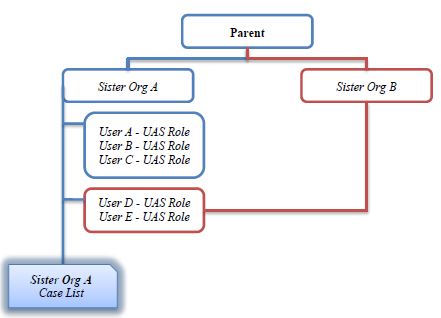
Note: This approach is not recommended for handling subcontracted staff. Please call the UAS–NY project team for clarification if you are considering this option.
Support Your Users
Many of your staff may have little or no experience accessing or using the HCS. While training materials are available within the HCS to support your users, you should be prepared to provide additional support or training as needed.
The reference section Accessing the HCS and the UAS–NY on page 34provides step–by–step procedures for accessing the UAS–NY application within the HCS. You should give copies of this one–page reference to your users. This reference will help staff become familiar and comfortable with the HCS. In addition, this reference points staff to available HCS training resources.
UAS–NY Transition Webinars
The UAS–NY project team will host a series of webinars designed to directly engage and assist you as you prepare your organization for transition to using the UAS–NY. The webinars will cover the following topics and will be scheduled according to the dates indicated in the statewide implementation plan.
The webinars are:
- UAS Coordinator Kick–off
- Preparing Staff Access to the UAS–NY
- UAS–NY Training Environment Orientation
Your participation is strongly recommended and encouraged. These webinars will be interactive and will afford you the opportunity to ask questions of the UAS–NY project team and raise concerns.
|top of section| |top of page|UAS–NY START–UP ACTIVITIES FOR YOUR ORGANIZATION
The final step of your transition to the UAS–NY will be to perform a series of procedures that will organize your client data and prepare for your assessors to conduct UAS–NY Community and Pediatric assessments.
The procedures described below are strictly start–up procedures; once established, some of the procedures will be automated by the system in the future. Each procedure is supported by one or more training courses in the UAS–NY Training Environment. The procedures may be performed by a person in your organization who has the administrative role of UAS–15; the tasks may also be performed by others.
Completing these procedures prior to an assessment being scheduled will minimize the amount of time that an assessor spends preparing for the assessment, either in the office or in the field.
The procedures to be completed, in order, are:
- Build your organization´s case list. (Training available.)
- Verify and update an individual´s demographic and address information. (Training available.)
- Create a Program/Plan entry in the client´s case file. (Training available.)
- Manually specify the anticipated next assessment due date in the Program/Plan entry.
Manually specifying the next assessment due date will support the Next Assessment Due report, which is available as an aggregate report for your organization. This only needs to be performed as a start–up activity; once at least one assessment has been signed, the UAS–NY will calculate the next assessment due automatically based on program/plan enrollment data and the date of the previous signed assessment. - Initiate an assessment and record medications and disease diagnoses based on existing records. (Training available.)
Once medications and disease diagnoses have been entered, future assessments will carry forward these entries automatically.
When an assessor now goes into the field to conduct the client´s first assessment using the UAS–NY, the assessor will:
- Open the initial assessment (created in the procedures described above).
- Change the "Assessment Reference Date" to the actual date of the assessment (i.e. the current date).
- Conduct and sign the assessment.
Future assessments will be simpler as assessment data can be carried forward.
|top of section| |top of page|PROCEDURAL AND REFERENCE MATERIALS
This section of this guide provides you with step–by–step procedures for select processes related to using the HCS, and also detailed reference materials.
| Resource Name | Description |
|---|---|
| Establishing Trust Level 3 Assurance | Step–by–step instructions for establishing HCS user account Trust Level 3 assurance. Page 29. |
| Managing UAS Role Assignments | Step–by–step instructions for managing and assigning UAS roles in the HCS. Page 32. |
| Accessing the UAS–NY | Step–by–step instructions to access the UAS–NY web– based application. Page 34. |
| UAS–NY Training Environment | Special notes about working in the UAS–NY Training Environment. Page 36. |
| Information Technology Specifications | Technical information to support your Information Technology staff. Page 38. |
| UAS Role Specifications Detail | More detailed specification of the UAS–NY role definitions. Page 41. |
Establishing Trust Level 3 Assurance
The following procedure will establish Trust Level 3 assurance credentials on an HCS user account. This is required for users to access the UAS–NY application. You must be an HCS Coordinator or you will not have access to the tool used in the following procedure.
A person may be affiliated with multiple organizations in the HCS, but only one organization will serve as the user´s primary organization. Only the primary organization can perform the Trust Level 3 assurance validation.
- Click on the Coordinator´s Update Tool in My Applications.
- Choose the organization that you wish to manage and then click on the "select" button.
- Click on the "Manage People" tab.
A list of HCS users within your organization will display. - Click on the person´s name for the account you will establish Trust Level 3 assurance.
Information for the selected user will be displayed. - Click on the "Verify Trust Level" tab.
- Review the photo on the New York State identification and confirm that it matches the person who has presented it to you.
- Enter the requested information from the New York State identification card (NYS Driver´s License or Non–Driver ID) exactly as it appears on the card.
Note: The person´s name as specified in their HCS user account must match exactly the name as specified on their New York State identification card. If it does not, the validation will fail; see Potential Errors on page 31 for corrective action. - Once information is entered, click the check box to confirm that you have seen New York State Identification and confirmed that the photograph matches the person who presented it to you and whose identity you are about to validate.
- Select "Submit."
By selecting Submit, the HCS will match the information from the user´s HCS account with the information presented from the identification card and validate the information with the New York State Department of Motor Vehicles. - When the identification is confirmed, you will receive a message indicating Trust Level 3 assurance has been established.
The number "3" will now appear after the person´s name.
Potential Errors
Below are some potential issues that you may encounter.
| Issue | Possible Resolution | |||||||||||||||||||||
|---|---|---|---|---|---|---|---|---|---|---|---|---|---|---|---|---|---|---|---|---|---|---|
| Identification is not confirmed by NYS DMV. | Ensure that you entered the information accurately into the system. | |||||||||||||||||||||
| Name in HCS does not match NYS Identification. | If the person´s name is not correctly specified in their HCS account, the person or their HCS Coordinator must contact CAMU at 866–529–1890, option 1 to correct their HCS account. If the person´s name is not correctly specified on their NYS identification card, the person or their HCS Coordinator must contact NYS DMV to correct their information. | |||||||||||||||||||||
| Person does not have a valid NYS Identification. | The person must contact NYS DMV to secure a valid identification card. | |||||||||||||||||||||
| Person´s name does not display in the Managed People list of users. | Check to ensure the person has a valid HCS account. Determine the person´s primary organization. If your organization is not the person´s primary organization, you will either have to change the person´s primary organization (by calling CAMU) or contact the HCS Coordinator at the primary organization to have them perform the validation. | |||||||||||||||||||||
Assigning UAS Roles
The following procedure will assign UAS roles to users in an organization. You must be an HCS Coordinator or you will not have access to the tool used in the following procedure.
- Click on the Coordinator´s Update Tool in My Applications.
- Choose the organization that you wish to manage and then click on the "select" button.
Note: You may be the HCS Coordinator for multiple organizations in the HCS. If this is the case, be sure you select the correct organization before assigning UAS roles. Assigning a UAS role to the wrong organization will impact staff access to case files and compromise your organization´s reporting ability. - Click on the "Manage Role Assignment" tab. A list of roles will display.
- Click "Modify" next to the role you want to assign to a user.
The Role Information for the selected role will be displayed. - Check the box next to each user to whom you want to assign the selected UAS role, and then click on "Add Role Assignment."
Note: Before assigning a UAS role, you must ensure that the access and authority granted for the role is consistent and appropriate for the staff person.
If the user to whom you want to assign the role is not on the list (presented above), use the search box to find them in the directory. Once the list of names is displayed, highlight the name of the person you would like to add to the role and click on "Add Role Assignments."
When the list of users is displayed, accounts that are not active have an NA after them. Do not assign roles to these accounts.
Note: Searching the directory will enable you to locate any person who has an HCS account, not just persons who work for your organization. Review the section titled Assigning UAS Roleson page 24 to ensure you understand the implications of doing this.
If the user to whom you want to assign the role is not on the list, the user does not have a HCS account. You must create an account for them before they can be assigned to a UAS role.
Accessing the HCS and the UAS–NY Application
The following instructions explain how users will access the HCS and the UAS–NY application.
Individual HCS accounts are required for all users to access the UAS–NY. If you do not have an HCS account, please contact your organization´s HCS Coordinator, who will assist you in the process of creating an account.
- Open up your internet browser and in the URL field, enter:
https://commerce.health.state.ny.us
This will bring you to the login page. Note: https - At the login page, enter your HCS username and password.
You will be directed to the HCS Portal after logging in. - The HCS Portal provides a variety of resources. To learn about the HCS:
- Select "Documents"
- Select "Getting Started"
- Select "Training"
- Select "SPL: Watch Me First! An HCS Portal Orientation"
OR - Select "HCS Portal Quick Reference Card Basics"
- To access the UAS–NY application, click on the Applications tab.
A list of HCS applications will display with an alphabet navigation displayed near the top of the screen.
Applications starting with the letter A will be displayed. - Click on the letter U.
A list of HCS applications beginning with U will be displayed. - Click on Uniform Assessment System for New York.
A separate window will now open up and contain the UAS–NY application.
The UAS–NY will prompt you with the Organizations/Role Selector page. The organization and roles that you have been assigned are displayed as selections. - Select your organization and role by clicking on the circle next to the organization and role you wish to use.
Click the Continue button to proceed to the case list window.
The UAS–NY will prompt you with the Organization/Role Confirmation page.
The training courses that are Required and Recommended for the role you selected are displayed on this page. - Click on the course you wish to take to proceed into the UAS–NY Training Environment and into the course.
Accessing the UAS–NY Training Environment
The UAS–NY Training Environment includes a variety of resources to help you learn about and quickly start using the UAS–NY application and assessments. Each course covers a specific topic which enables you to quickly identify what you need to learn, complete the course, and use the UAS–NY. Additional materials are available to help you gain a more in–depth understanding of the UAS–NY. The Training Environment is designed to serve as an ongoing resource.
UAS–NY Course Categories
All of the UAS–NY Training Environment resources are organized by "Course Categories". The four (4) course categories are:
UAS–NY Fundamental Courses
- Select this link to access the "1000 Level" courses which provide you with the basic information needed to begin using the UAS–NY application and assessment.
- The "mandatory" courses are included in this course category.
- After you complete these courses, begin using the UAS–NY application and assessment. Once you gain some experience, proceed to the Intermediate and Advance level courses.
UAS–NY Intermediate Courses
- Select this link to access the "2000 Level" courses.
- Courses in this course category provide greater detail on the UAS–NY application and assessment instruments.
UAS–NY Advanced Courses
- Select this link to access the "3000 Level" courses.
- Courses in this course category provide information on specific functions that may only be used by certain users.
References and Resources
- Select this link to access additional materials to help you understand and use the UAS–NY.
- This course category includes:
- UAS–NY Reference Manuals and User Guides
- Frequently Asked Questions or FAQs
- Additional Resources
Special Notes on the UAS–NY Training Environment
The UAS–NY Training Environment uses Moodle (www.moodle.org) for its learning management system (LMS). Like any other LMS, it helps to know certain features to get the most out of the UAS–NY Training Environment. Below are a few quick tips for using the UAS–NY Training Environment.
Maximizing the Screen
- The LMS uses "blocks" to support certain features. We will not use blocks in any of our courses.
To minimize the blocks
- Place your cursor in the upper right–hand portion of the block until the "Move this to dock" message is displayed.
- Click the mouse once to minimize the block.
General Course Design
- Each course includes an introduction, modules and activities. You are encouraged to complete these in the order presented.
- Activities may be basic web pages, videos, links to .pdf files, exercises, and quizzes. Video and .pdf files are displayed in "pop–up" windows.
- An exercise is not graded.
- A quiz is graded; you must achieve a minimum score to proceed to subsequent modules or activities.
Recording Completion of a Video or Reading a PDF
To record the completion of a video or the reading of a .pdf file:
- Close the pop–up window.
- Press "F5" on your keyboard to refresh in your browser.
- A check mark (ü) will appear to the right of an activity to mark completion.
- Print .pdf files by using the browser´s print function.
Course Enrollment
- The UAS–NY will automatically enroll you in courses based on your UAS role.
Information Technology Specifications
This information is intended to be used by IT staff responsible for preparing your organization´s technical infrastructure for the UAS–NY. This document presents the technical requirements for accessing and using the UAS–NY application.
UAS–NY Applications
The UAS–NY may be used in one of two ways.
- The first is by logging into the Health Commerce System and starting the UAS–NY. This is a web–based application and requires internet connectivity.
- The second is by starting the UAS–NY Offline Application. This is a standalone application installed on a (laptop) computer. This application will be used when your organization´s assessors are in the field and do not have internet connectivity.
To adequately support your organization´s users, you will need to understand the technical implications for each of these types of access.
Health Commerce System (HCS)
The HCS is the New York State Department of Health´s (NYSDOH) web portal; this is the first point of entry for access to the UAS–NY.
The URL for this secure web portal is: https://commerce.health.state.ny.us.
Individual HCS accounts are required for all users who will access the UAS–NY. These accounts are established and maintained by your organization´s HCS Coordinator in conjunction with NYS DOH.
UAS–NY Online Application
Users who access the UAS–NY online application require no special security measures beyond HCS and UAS–NY access protocols and your organization´s policies regarding access to HIPAA and HITECH protected data.
The following table presents the technical requirements for using the UAS–NY Online Application.
| UAS–NY Online Application Technical Requirements | ||||
|---|---|---|---|---|
| Hardware Specifications | Operating Systems | Supported Browsers | Settings | Software Requirements |
| Minimum hardware requirement to run the operating system Internet connection 1024 × 768 screen resolution (min) Speakers and/or headphones |
MS Windows XP | Internet Explorer 8 Firefox (latest) |
128–bit encryption (minimum) Browser set to accept cookies Pop–up blocker disabled JavaScript enabled |
Java version 6 Java version 7 Adobe Flash Player Adobe Reader |
| MS Windows Vista MS Windows 7 |
Internet Explorer 8 Internet Explorer 9 Firefox (latest) |
|||
UAS–NY Offline Application
Users who use the UAS–NY Offline Application will be storing HIPAA and HITECH protected data on their computer (e.g. laptop). Your organization is responsible for the data that is stored on your organization´s computers; you must take additional steps to protect it.
The UAS–NY Offline Application requires the installation of the application on the computer (e.g. laptop). The installation instructions are available with the installation program.
The following table presents the technical requirements for using the UAS–NY Offline Application.
| UAS–NY Offline Application | ||||
|---|---|---|---|---|
| Hardware Specifications | Operating Systems | Supported Browsers | Settings | Software Requirements |
| Core 2 Duo processor (laptops circa 2008 or newer). 4gb memory. Appropriate security measures (e.g. disk level encryption, etc.). Internet connection (required to prepare the laptop for working offline; once prepared, assessments may be conducted without internet access). 1024 × 768 screen resolution (min) |
MS Windows XP | Internet Explorer 8 Firefox (latest) |
128–bit encryption (minimum) Browser set to accept cookies Pop–up blocker disabled JavaScript enabled |
Installation of the UAS–NY Offline Application Java version 6 Java version 7 Adobe Flash Player Adobe Reader |
| MS Windows Vista MS Windows 7 |
Internet Explorer 8 Internet Explorer 9 Firefox (latest) |
|||
Internet Connectivity and Browser Settings
For Internet Explorer 8 and 9 users, set the following tabbed browsing settings
- "Always switch to new tabs when they are created."
- "Always open pop–ups in a new tab."
- "Open links from other programs in a new tab in the current window."
For Mozilla Firefox users, set the following tabbed browsing settings:
- "Open new windows in a new tab instead."
Network and Firewall Settings:
- The UAS–NY application uses an https protocol, which is handled by Port 443. Ensure that Port 443 must be open for inbound and outbound traffic.
UAS Role Specifications Detail
| UAS–NY Functional Capability | UAS–15 Admin | UAS–20 Review/ Consult OTPTST | UAS–30 Social Assessor | UAS–35 Social Assessor Supervisor | UAS–40 Nurse Assessor | UAS–45 Nurse Assessor Supervisor | UAS–50 Managers |
|---|---|---|---|---|---|---|---|
| Access To Client Date | |||||||
| Edit or View a person´s demographic information. | Edit | view | Edit | Edit | Edit | Edit | view |
| Search your organization´s case list based on only a single field of data (e.g. last name). | – | – | – | ✔ | – | ✔ | ✔ |
| Conduct a search of the statewide database. | ✔ | ✔ | ✔ | ✔ | ✔ | ✔ | ✔ |
| Attest on behalf of your organization to access a case file and add it to your organization´s case list. | ✔ | ✔ | ✔ | ✔ | ✔ | ✔ | ✔ |
| Remove a case file from your organization´s case list. | – | – | – | ✔ | – | ✔ | ✔ |
| Create a new case file record for a person not found in the statewide search. | ✔ | – | ✔ | ✔ | ✔ | ✔ | – |
| Conducting Assessments Online | |||||||
| Initiate an assessment or re–assessment. | ✔ | – | ✔ | ✔ | ✔ | ✔ | – |
| Edit or View assessment information (excluding Medications and Disease Diagnosis). | Edit | view | Edit | view | Edit | Edit | view |
| Edit or View Medications and Disease Diagnosis. | Edit | view | Edit | Edit | Edit | Edit | view |
| Grant edit rights and edit/finalize rights for an assessment with another organization. | – | – | ✔ | ✔ | ✔ | ✔ | – |
| Conducting Assessments Offline | |||||||
| Use the UAS–NY Offline Application. | – | – | ✔ | ✔ | ✔ | ✔ | – |
| Resolve offline/online data conflicts. | – | – | ✔ | ✔ | ✔ | ✔ | – |
| Signing Assessments | |||||||
| Sign an assessment as a social assessor. | – | – | ✔ | ✔ | – | – | – |
| Sign and finalize an assessment as a nurse assessor (includes merging redundant assessments). | – | – | – | – | ✔ | ✔ | – |
| Un–sign and unlock an assessment. | – | – | – | – | – | ✔ | – |
| Sign as a reviewer or consulting participant on an assessment. | – | ✔ | ✔ | ✔ | ✔ | ✔ | ✔ |
| Delete an un–finalized assessment that the user has created. | – | – | ✔ | ✔ | ✔ | ✔ | – |
| Delete any un–finalized assessment in your organization´s case list. | – | – | – | ✔ | – | ✔ | – |
| UAS–NY Reports | |||||||
| Individual Reports | ✔ | ✔ | ✔ | ✔ | ✔ | ✔ | ✔ |
| Aggregate Reports | ✔ | – | – | ✔ | – | ✔ | ✔ |
| Ad Hoc Reports | ✔ | – | – | ✔ | – | ✔ | ✔ |
Follow Us