Self-Retraction User Guide
NY Medicaid EHR Incentive Program
- Presentation is also available in Portable Document Format (PDF)
Updated September 2018
MEIPASS: Self–Retraction for Eligible Professionals and Eligible Hospitals
Authorized users may retract a provider´s attestation in MEIPASS and resubmit a revised attestation.
Providers are no longer required to contact hit@health.ny.gov for manual rejections in order to make changes to submitted attestations.
NOTE: Attestations that have been approved and paid may not be retracted or adjusted in this manner.
To retract a submitted attestation, please follow these steps:
- Log into MEIPASS https://meipass.emedny.org/ehr/login.xhtml
- On the Attestation page, the provider´s CMS registration information will display.
- Click the "Retract Attestation" button at the bottom of the screen.
- A confirmation message will appear. Click "OK" to proceed with the retraction.
- Proceed to make changes and resubmit the attestation.
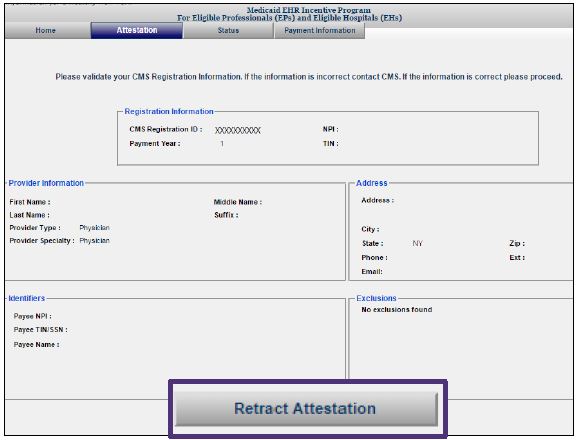
phone: 877–646–5410
www.health.ny.gov/ehr
Follow Us